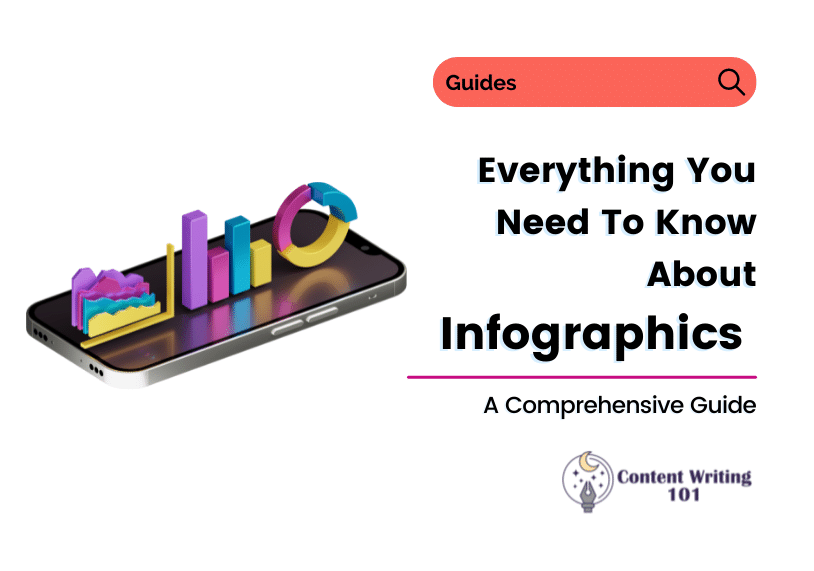Have you ever made a presentation? Do you remember how we had to include different types of charts to illustrate data? Imagine if you had used just a long text paragraph to explain those statistics. I can only expect a tongue-in-cheek remark from your teacher here because nobody likes to “read” data. By reading data, I mean reading the textual explanation of data. It’s hard, isn’t it?
Moreover, there’s no point in doing this way because people are not going to remember your research. It’s not that we have bad memories or something. It’s more about the wrong presentation of data which makes it chaotic for the reader.
Table of Contents - Quick Look At What's Inside
What’s The Way Out Then?
Well, you could make a nice video explaining everything with pictures and details. But what about textbooks, brochures, white papers, or product descriptions? These are all text-based content. What if the reader doesn’t bother reading your SAT words? Entire research would be a waste.
So, now we need a method to represent all our research in one place. Of course, it should look good to the eye.
Enter the scene, infographics – the solution to all your presentation woes. You can now condense the research into visual content. Also, people can remember the stuff easily as infographics are easy to share.
So congrats! You just killed two birds with one bone. You presented a hard to read data visually to make it an unforgettable piece of research.
Now, let’s catch a little theory about Infographics.
What is an Infographic?
An infographic is simply a visual representation of information. Infographics are a relatively new concept. In fact, the word infographic came into existence only 40 years ago.
To go by definition, Infographics are a communication tool that uses text, graphics, diagrams, or illustrations to explain a concept.
The best thing about Infographics is they are platform-independent. No matter what type of content you produce, a blog post, a YouTube video, or a social media post, infographics can be everywhere.
Infographics are like cockroaches – Generalist. They fit in anywhere and everywhere. I hope I didn’t cringe you out, but you have to consider their versatility. It’s admirable.
So, to prove my point, let’s take a look at where they are mostly used.
Where Are Infographics Used?
Almost every industry needs to disseminate information, which is why they’re universal in nature.
Until last year, 7 out of 10 B2B marketers were creating Infographics. And it’s not just the marketing sector, education, news outlets, healthcare, consulting agencies, and even the non-profits use Infographics.
There are a few professions though who use Infographics very extensively:
1. Teachers
You know why blackboard teaching is dead. This is why teachers need infographics to break down complex topics. And it’s quite self-explanatory as to why they need such tools – to make learning fun.
How else can they make the boring syllabus interesting? Suggest more tools that teachers can use to diversify teaching in the comments.
2. Businessmen
Businesses have a large audience to cater to. They need tools that would help them reach out to the farthest corners easily. That’s why they use Infographics to share linkable assets at the cost of one click. Also, infographics drive sales by up to 80%, a report by Xerox suggests.
3. Job seekers
Are you on a hunt for jobs? If you are, then you know how tedious cover letters and resume building can get. Despite having all the qualifications, you never hear back from HR. Infographics can help you out in this case.
If your resume builds up a connection between your qualifications and some graphics, it can easily make the cut.
So, infographic resumes can help you stand out from a crowd of ordinary job hunters.
4. Healthcare workers
Infographics generate awareness regarding health-related issues. Medical workers explain complex topics through how-to infographics or comparative studies. This helps them spread valuable information cheaply.
Of course, if you have to learn more about health-related issues, you won’t read long-form blogs that are hard to skim through. Infographics explain the genesis of the issue in an easy way and help you retain the information for a long.
5. Government officials
The government uses infographics to publicize information from censuses and other research studies. In addition, governments promote a new policy or educate people about the social issue using infographics.
In general, governments use Infographics to spread awareness about policies, issues, events, etc.
6. Consultants
To provide an overview of the entire campaign, consultants utilize infographics. They also use infographics to break down any industry-specific issues for their clients.
7. Media workers
The novelty of Traditional media is diminishing. Not many people watch TVs now. So, to survive in the current market space, they need to find succinct modes of communication to convey news content. The most impactful way is to use Infographics. Its graphics and diagrams will drive viewer’s attention and traffic very quickly.
8. Non-profit workers
Have you ever been part of any nonprofit organizations? Then you must be aware of community-level programs for the public interest. To give these programs a wider reach, they come up with tools such as infographics. They utilize Infographics to raise awareness about such charity events, advocacy events, fundraisers, etc.
Quite a long list. Now that you see they’re used in so many industries, why shouldn’t you step into the game. I know you must be thinking, “what do I have to say” or “I don’t know how to draw, forget about designing.” I assure you it’s not that complicated to learn.
Further, why not consider a tool that gets you the most shares across all platforms?
Still not convinced?
Why Should You Use Infographics?
Let’s dig out some of the key reasons why you should use infographics as part of your marketing arsenal:
i) Help You Attract a Large Pool of Audience
Humans get attracted to visual elements. In fact, our message retention capacity increases to 65% as compared to only 10% in other forms of communication. This is why the reader will get tempted to click and share the infographic. This not only helps you drive traffic to your website but widens the pool of loyal audiences.
ii) Easy to Scan and View
Are you aware that the online audience has a shorter attention span than a goldfish? The attention span of the average human is just 3 seconds as compared to 9 seconds for goldfish.
People don’t really have time to drown in a sea of data and statistics. They simply skim through the content and decide if it’s worthwhile or not.
Therefore, you need visual elements to hook the readers into reading your stuff. Here, infographics combined with text, graphics, and figures are the way to go.
iii) Make You an Authority Figure
Creating Infographics is not a walk in the park. It takes a thorough understanding of the subject and research to get the content ready. And the job isn’t done yet. After this, you need designing skills to present the content in the most effective way possible.
Without whitespace, contrasting colors, images, illustrations, you can’t make it an easy-to-understand piece of content. Therefore, when you publish the finished product, it reflects your hard work, thereby establishing you as the authority figure in the field.
iv) Helps in Brand Recognition
When you include logo, website details on top of the infographics, you become a representative of your company. Whoever will share your infographic will recognize your mentioned. And as stated earlier, infographics are the most shared type of content online, your brand recognition will improve significantly.
v) Easy to Embed
One of the greatest luxuries you have in infographics is that they are easily embeddable. The code you embed while publishing is what users can then edit and add to their blogs and websites. This embedded code travels all over the world wide web and brings fresh visitors to your website.
So, whenever someone publishes your infographic through this code, an automatic link will be created that generates traffic to your website.
vi) Helps in Search Engine Rankings
Infographics can surely increase your rankings as they build automatic links to your website. This link generates traffic which in turn enhances your search engine rankings. Once you start topping the charts, credibility gets a massive boost.
vii) Easy to Track With Analytics
You can easily monitor the insights of infographics. That’s the reason why infographics are in full swing across all industries. You get to know how long a person viewed your material. You get to know what your target audience wants.
When you develop a better understanding of your customers, your content quality improves. People want to read your content more as it’s simple and attractive. Isn’t that cool?
viii) Can Easily go Viral
Who doesn’t want to go viral? You. I know you don’t want the paparazzi. But come on! You get it all sitting at home. Like you make a well-researched and fans start flogging your DMs for tutorials. Believe me, that’s true.
Infographics seep through the walls of your Facebook to the timeline of Twitter and finally culminate at the Instagram feeds of millions of people. Yes, they’re so penetrable, which makes them viral material.
Feeling good about it now?
I know you must be itching to know the entire process of creating infographics. So, let’s jump straight into it:
How Can You Create Your Own Infographic?
Follow these simple steps to create your own infographic:
1. Mark Your Goals
You have to figure out the final objective of your infographic. Why are you creating it? What is the underlying message that you’re trying to provide? Planning a goal can be subdivided into three short steps:
– Target your buyer persona
Any marketing tool that is not specialized for a specific set of audiences fails to grab the attention. Remember, the core purpose of creating infographics is to deliver a personalized message to the target audience.
You’ll have to find out who are the people that will benefit the most from your content. Conduct audience surveys to find out their preferences. Once you figure out your audience, it’s time to find out your audience’s pain point.
– Figure Out the Pain Point
People want redressal of a specific issue at a time. That’s what you should aim for. Once you figure out the pain point, you have to broadcast details to support your claim of a sustainable solution.
– Create a List of Questions
After you’ve figured out the pain point, you’ll have to ask a few questions to build up to address the issue. You can follow the top-down approach while creating questions. Over the top, you include the pain point, followed by a couple of Which and what down below to illustrate your research. Lastly, you can end with a How for the solution part.
These questions will help you create an engaging story. The supporting questions will help the reader understand the topic better, while the topmost question will provide broad insights about the issue. So, this way, you can build a framework or an outline for your infographic to spread the word as much as possible.
After you’re done with the pain point and the questions, it’s time to dig for some resources.
2. Gather Your Resources
After you’ve conceptualized the topic, your questions will need to be backed up with some valid research. You’ll have to collect data from different sources and distill them into an infographic-friendly format. For that, you have two options:
Go for Google search or search the data repositories. So, let’s break down these two processes one by one:
– Through Google search
You don’t want to go down the rabbit hole of over-research. So to avoid that, you’ll need to filter out your search process. You can use specific search terms or symbols to narrow down your search goals. Moreover, you want to include data that is easily accessible to the readers. So here’s how can follow your Google Search method:
- Include file format in your search term like lsv, csv, xls, etc. For eg, CRM system lsv
- Add the word “data” or “statistics” in your search. This helps you fetch some relevant information on the get-go. E.g., CRM marketing system 2021.
- Exclude terms from your search term with a minus sign. For e.g., CRM system -finacle
- You can use quotes when searching for the exact term or a phrase. For e.g., “CRM system.”
– Utilizing Data Repository
While Google search works most of the time, it can be time-consuming as well. Once you start with the research, you come across so many web pages all at once that it gets a little overwhelming. So, instead, you can use data repositories to mention specific data along the lines of your topic. In general, these data repositories showcase valid data and are more accessible to the users. There are many repositories available online. Let’s take a look at a few of them:
- Google Scholar: If you have any academic research to do, Google scholar is the way to go. This site only cited publications and research papers on various topics.
- Google Trends: Google news lab curates and updates datasets regularly on Google Trends. This site contains all the necessary insights regarding your search term: data, resources, references, authority publications, etc.
- Agg data: It provides a location database for marketers. This can help businesses track their competitors and monitor their progress.
- Kaggle: Here, you’re supposed to submit your own research studies and findings. This makes Kaggle an expansive repository for various kinds of data.
- Statista: If you want industrial records, numbers, charts, or graphs, Statista is the right place for you. In other words, it’s home to all sorts of data, provided you use the right keywords and condense your search terms.
- Cool datasets: This site provides information on a wide range of issues spanning: government, education, entertainment, machine learning, and other topics of the day. This website provides a variety of information that has been dubbed “cool.”
Many marketers tend to focus on a lot of research and flog the infographic with text-heavy content, which is not required.
Remember, you won’t get applause for your research but your presentation. So, focus on cutting the clutter. If you feel doubtful about shopping, ask yourself: Is this part of my story? If you are tentative, you might want to take it off.
It is now time to incorporate visual elements.
3. Incorporate Visuals
Here’s a little recap of what we’ve done so far:
- We figured out the target audience
- We addressed a pain point
- We formulated a set of probing questions
- Collected resources using Google and Data repository
Our next step will be to visualize these bundles of data. Now, there are so many ways to depict your data in the form of lists, tables, flowcharts, pyramid charts, and many more. You don’t have to use them all. Depending on your goal, you can optimize what types of visual elements you will use.
Here’s how you can organize your visual elements as per your goals:
- If you have to show information in order, rank, pattern, or group, you’ll have to use lists, tables, pyramid charts, bubble charts, bar charts, and column charts. In this scenario, you display information in a top-down manner by focusing on the maximum and minimum sets of data.
- If you have to show relationships between two variables, you can use a scatter plot. And in the case of more than two variables, you can use a multi-series plot.
- If you want to depict a comparative study, you might want to use bubble charts, pyramid charts, bar charts, and bubble clouds. Also, if you want to compare two variables under one section, you can use a stacked bar chart or stacked column chart.
- If your message doesn’t require much of a backstory, you can use a donut chart or pictogram to draw the attention of the audience. Additionally, you can highlight icons and text together if there’s not much to be discussed alongside.
- If you want to organize data by providing borders and boxes, you can use Venn diagrams and mind maps.
- If you want to show hierarchy, you may use flowcharts. They’re simple ways to depict a series of events in chronological order.
4. Choose the Template
Don’t let this thesis deter you from leaving the scene. I know your doubts might start kicking in here.
“Do I need to know all these?”
Well, it’s no harm knowing, but if you’re uncomfortable making infographics from scratch, there are great alternatives online. There are several websites that offer fully customizable templates to help you build the perfect infographic.
- https://infogr.am – Apply your branding or let them design a custom template for you.
- https://venngage.com – It offers drag and drop capabilities but also has advanced tools for more experienced designers. There are also templates for reports, promotions, and social media.
- Hubspot – Hubspot offers free infographic templates that are compatible with PowerPoint. They also have a handy how-to guide!
- http://piktochart.com – Over 400 templates and 4,000 icons available. You can import spreadsheet data and insert it directly into a chart template.
- http://www.easel.ly – Easel.ly is both a design tool and a platform where you can share your designs. There are lots of cool templates you can choose from or create your own!
You just have to sign up using your email or Google Account and get started with a free basic account.
You have tons of infographics to choose from. Therefore, you should take the time to examine different types of infographics, determine their purposes, and choose the one that best suits your needs. Talking about different types of infographics, why don’t we uncover all the types of infographics one by one:
What are the Different Types of Infographics?
It depends on which source you consult, but there are many different kinds of infographics. All in all, people are merely grouping categories differently regardless of how many there are. Here are a few examples of the various types of infographics you are likely to encounter:
i) Informational Infographics
The informational infographics incorporate images, but they are more text-oriented. In general, they provide a comprehensive explanation of a particular topic. Even when they are extremely thorough, informational infographics simplify complex topics, increasing understanding for even new or obscure topics.
ii) Statistical Infographics
Statistical infographics illustrate data and research through graphics. Assume that your company has first-hand information about your industry. Isn’t an infographic the best way to communicate that?
Numbers, charts, and data are the main components of statistical infographics. Text is less prevalent in these kinds of infographics, and even narratives are less frequent. It’s usually massive numbers that draw the eye to statistical infographics.
iii) Hierarchical Infographics
You should use a hierarchical infographic if you want to separate information into levels. Infographics of this type use pyramid charts and flowcharts as an aid to communicating and showing connections among different levels of information.
iv) Comparison Infographics
Infographics that compare two ideas are called comparison infographics. A good way to compare and contrast is to use infographics. You can visually see the differences and similarities.
v) Timeline Infographics
From key dates in your company’s history to predicted market trends, timeline infographics are an effective way to communicate important information.
You would use this type of infographic if you were planning a product launch, for example. Maybe you want to create a timeline of your business’s achievements to be featured on your website.
vi) Process Infographics
Process infographics simplify and explain the steps of a process in a visual way.
Generally, every step or phase of the process is shown in an intuitive way and is easy for the viewer to follow from any point in time.
It makes the concept you want to share more accessible and saves you and your audience time with a well-designed process infographic.
vii) Marketing Infographics
An infographic is used as part of a marketing campaign to raise brand awareness and engagement.
Marketers can use infographics to showcase business performance, communicate news, present information, display new products and services, drive traffic to a website, present quotes, summarize key messages, and so on. There are countless options.
viii) Geographic Infographics
Visualizing regional data using geographical infographics is a common practice. The maps show information that is relevant to a particular region. Among their uses are:
- Emphasize areas of danger
- Study global trade patterns
- Determine the physical location of your target market
- Visualize population growth
- Provide an overview of weather events
ix) Resume Infographics
A resume infographic can serve as a visual representation of your creativity to potential employers. Adding visuals to a resume is a great way to break up the information, as well as make your resume stand out among other candidates.
Depending on your personal style, you may choose to utilize subtle visualizations on your resume or a simple infographic. If you plan to submit the infographic version for an interview, you could include it in your portfolio.
x) List Infographics
You can remember information more easily with list infographics. Their design and visuals emphasize primary points and highlight information in a concise manner. For textual information, icons are commonly used as bullet points in infographics.
So, you’ve outlined your goals, collected data, incorporated visuals, and selected the type. Let’s jump straight into the tide and learn how to customise the template.
How to customize your infographics template?
Now, you’re almost ready with the infographic. You just need to tinker with the design and style to make it visually appealing for the readers. So, let’s proceed to the customization part:
1. Decide the layout
A layout is the foundation of your template. When it comes to designing infographics, you must use symmetrical grid layouts. They help you depict the information in a coherent way. Also, the reader doesn’t get flustered while reading the information.
In fact, grid layouts are very easy to scan. You must have seen these layouts in some of your textbooks. The templates will show you multiple layout options but you should only consider these three basic grid layouts while designing:
- Single-column provides a linear flow with a balanced layout.
- Two-column layouts are specially designed for comparative studies
- Multi-section layouts follow a random order of elements. But here, you have to take care of the spacing. Maintain the harmony between elements and borders of the page.
Once you’re done with the layout, you must tackle the textual part.
2. Getting the words right
Even though infographics rely heavily on visuals, you have to include texts as well. But, here’s what can happen. Either you end up using too many words or use SAT words to describe your research. This is one of the main red flags while designing infographics. It not only makes your design look chaotic but kills the interest of readers.
Here’s what you can do to make it right:
- Use short paragraphs
- Avoid using jargon.
- Follow Grandma’s style to illustrate your points. Make it as succinct as possible.
- Emphasize on font styles and sizes to facilitate the good reading experience.
- Experiment with different sizing options to write headers and statistics within the infographic.
With this you’ve simplified your copy. Now, you need to do the basics of alignment and repetition right.
3. Align it better for consistency
What’s the main purpose of alignment? To create rhythm. You can shuffle those graphical elements here and there to find the perfect positioning. This makes your copy look more eye-catching. Here’s what you can tweak to align them right:
- The graphical elements should be used perfectly to emphasize the grids. Repeat them if you have to. Try to strike a balance between the elements and layout.
- When adding icons, take note of their sizes, style, and colors. Be consistent in their design, so they stand out from the copy and look appealing.
A second reason why your design should be repeated is that adding new elements can make it look out of balance. So, while adding repeating elements, always keep the alignment in check.
4. Don’t neglect the whitespace.
Whitespace is the empty space in the design with no text or images. It’s also referred to as the negative space. Whitespace is highly important for your design. It makes communication much more effective. Also, readers love to skim through, remember. This is where whitespace is crucial. They make your design easy to scan.
Want to know how to use whitespace in your design?
Here is a brief idea:
- Ensure margins around edges
- Make good use of space around the main elements. The key is to make them look vivid.
- Leave gaps between unrelated elements.
- Leave some space between distinct colors.
Whitespace works wonders. Only if you learn how to use them smartly can you produce great designs by using very few elements.
5. Adding the right colors
Colors are very crucial in designing. In fact, colors drive your data into the minds of the readers. And this time, the reader won’t forget. The message retention increases to 82% in the case of colorful messages. So, you want to nail the right combination every time you design.
These are things you should keep in mind while adding colors:
- Avoid using too many collections of colors. Use a maximum of 2-3 colors to keep the balance.
- Use those colors in the right ratio. Keep one color as the theme and sprinkle others here and there.
- Highlight important data using contrasting colors
- Add vivid colors to the grouped elements
- Neutral colors are useful too. They can be used as a contrast to offset, bright colors, etc.
- Keep the designs simple. Learn about color combinations, basic design principles, etc.
You’re about halfway through creating your infographics now. A half-in since there’s something left. Yes, publishing and promotion.
How To Publish And Share Your Infographic?
Even if you have made the best infographic, it won’t go viral by chance. You need a perfect distribution strategy to spread your content across the internet. Publishing on your website won’t be enough. To make the most of your effort, you’ll need to follow these basic practices:
1. Make Your Infographic Seo-Friendly
If you can’t rank your content on search engines, there’s no point creating it. Though it’s an infographic that doesn’t have much to do with SEO, optimizing will help you drive traffic to your website, which will improve your rankings.
Make sure you follow these basic SEO practices while creating infographics:
- You can use the target keyword in the title. The closer the title is to your keyword, the better the reach.
- Modifiers work wonders. You can use words like “Best,” “2021”, “Roundup”, etc. These words help your rank for long-tail keywords.
- URLs should be short and keyword rich. The shorter the URL, the better the ranking.
2. Write Articles To Support Your Infographics
Is there a better way to go meta than writing an article related to your infographic? And it won’t even take you much time. You already have the research. You just need to cover the aspects in greater depth. The article should easily complement your infographic and provide value to the people.
Moreover, the embedded code generates a lot of backlinks to your websites. Always include a link to your infographic and your companion article in your custom introductions (discussed below). If someone writes about your infographic, they should link back to your article.
3. Use Facebook Ads For Branded Infographics
Facebook can help you promote your infographics through its advanced ad targeting feature. You can create snippets about your infographic with thumbnail posts.
You can also use Twitter, Reddit, and OutBurn for promotions. You have to narrow down your topic and figure out how you will advertise your infographics on these platforms. Reddit and Twitter both have very focused advertising features. So, you’d have to choose a relevant subreddit or a Twitter channel to create the impact.
A good first step to take is to start with Facebook and work out other options afterward.
4. Target Websites And Blogs That Love Infographics
When your piece is ready, the first step is to submit it to sites that publish infographics related to your niche. So, sites like visual.ly, Fiverr, trouble, etc. have a huge directory of infographics available. These are some of the excellent places to raise your visibility.
Also, you can find Google groups and sites dedicated to sharing infographics, such as Digital Information World and Infographics Plus. Another good idea is to reach out to people running infographic boards on Pinterest, as these boards will also generate tonnes of traffic.
5. Find Influencers And Industry Partners
Pitching the right bloggers begins with a good list. You’re most likely to gain traction if you connect with people who have shared infographics on similar topics in the past. If you simply tell them about yours, they’re most likely to share it.
BuzzSumo is the best tool for finding these influencers and bloggers. The tool will return information sorted by the number of social media shares for a specific topic or link. Next, you reach them one-by-one out through email.
Now to get responses and to get your content shared, you should not be pushy. Whenever an influencer shares your content, consider sending a thank-you note as a kind gesture.
6. Repurpose Your Infographics To Generate More Links
So far, you’ve been on quite a journey, but you’re not done yet! With the Illustrator file from your designer and the written work order as well as the text version of your image, you can begin repackaging your infographic as an animated video, presentation, or ebook.
You can submit your animated infographic to video marketing sites so you can generate links and visibility by having your Illustrator file converted to an animated version.
You can make presentations too. Just drop your illustrations into PowerPoint along with your most important points, and viola! You can now upload your presentation to SlideShare.net or other sites that accept presentations.
Last but not least, take your presentation, add some text from your research, illustrate it with an infographic, and bam! You have an ebook you can use as a newsletter or email linkbait.
So, there you go now. You have finally laid down the path for your infographic to go soaring into the world of the web.
But don’t you want to know how it’s doing? Like, check up on its progress? You might want to analyze whether your optimization was perfect or there is something to tweak. What you need is a performance indicator that would help you gauge your strategy.
And this is the last step, I promise.
How To Assess The Progress Of Your Infographic Marketing Strategy?
The key performance indicators (KPIs) are crucial for gauging the effectiveness of your infographic marketing. KPIs include simple social interactions (retweets, +1s, likes), links and traffic back to your infographic article, and mentions in the Google search engine.
You can track social engagement using several tools. With ShareTally, you can track how many times the same page has been shared on social media; Tailwind allows you to notice how many times your infographic has been repinned on Pinterest, and TrueSocialMetrics lets you see who has engaged with your content.
It doesn’t matter which KPIs or tools you use, the goal is to accurately track the data over time to establish whether your infographic marketing investment is paying off.
It’s Showtime For You!
In any marketing campaign, infographics are a must as audiences are attracted by visual content far more than long texts. We are obsessed with colors and visuals. And as long as this obsession continues, infographics will also continue to thrive.
So, the next time you write an article, save those data and later turn them into a nice infographic.
What are your thoughts on infographics? They sound exciting, don’t they? If you have some additional tips, feel free to drop by in the comments below.